 Did you receive a Toshiba laptop as a participant of SamaUSA?
Did you receive a Toshiba laptop as a participant of SamaUSA?
If you answered yes, then you may have found that certain websites are blocked. Some of these sites are Facebook, ESPN, Spotify and Instagram.
The instructions below will show you how to check if you have blocked websites and how to unblock these websites from your laptop.
Check your PC for blocked files
System Library Folder Icon (above)
1. Go to your Desktop.
2. Click on the Computer File Folder icon (see picture). A new window will appear.
3. On the top navigation bar of the new window, copy and paste the following system directory location:
C:\Windows\System32\Drivers\etc\
4. This should take you to a folder named “etc”. Click on the “Host” file and open it with Notepad (see picture below).

“Host” File on Windows 8
5. Once you have the “Host” file open, scroll down to the bottom of the file. See if any of the websites above (Facebook, ESPN, Spotify, etc.) are listed at the bottom of the “Host” file. If you do not have any of these websites listed in the file, you are free to use the internet without restrictions and don’t need to follow the next steps.
Unblock websites on Windows 8
If you do see any of the following websites listed at the bottom of your “Host” file (see picture), you have restrictions that the following steps will show you how to remove. Read the instructions below to unblock Facebook, ESPN, Spotify, Instagram, etc.
6. Scroll down to the bottom of the “Host” file and delete the websites listed above. Delete any other websites on the same list. DO NOT DELETE ANY OTHER TEXTS.*
7. Save the file and exit.
8. Open Google Chrome or Internet Explorer and visit Facebook, ESPN, Spotify or Instagram. If you can see the website, you now have access to every open website.
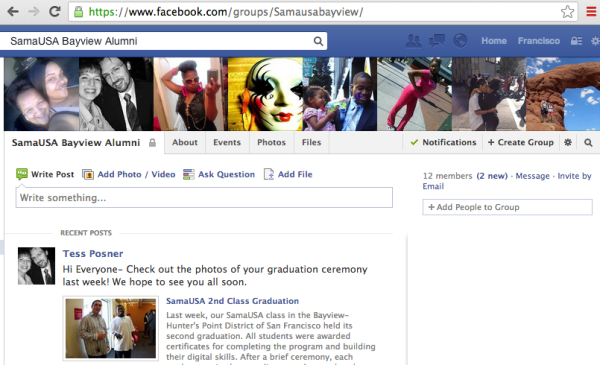
If you are a graduate of SamaUSA, join our Facebook Group. Click on the image above to join our group todayIf the instructions are unclear or you have any questions, let me know. If you have other questions about your Toshiba PC or Windows 8, leave a comment and I will send you a reply. Thanks for reading this post and
If the instructions are unclear or you have any question, leave a comment or contact me now.

